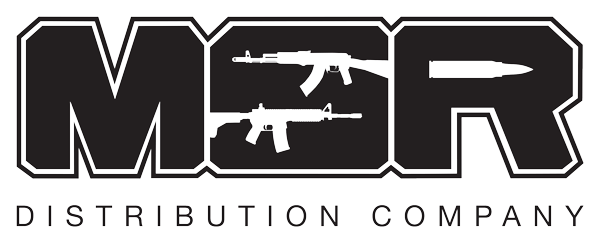MSR Product Feed API WordPress Plugin
MSR Distribution Product Feed API
FREE with No Commitment!
Utilizing the MSR Distribution Product Feed API gives you access to all our current inventory, automatically. Customers will be able to shop your website 24/7 and see what’s available. Through dropship, you can sell to anyone anywhere in the country and have the order automatically submitted to your MSR account. Processing orders manually can result in data entry errors and high demand products going out of stock before the order can be placed.
Our Application Programming Interface (API) provides access to MSR Distribution product information such as sku, descriptions, pricing, inventory, etc. It also enables electronic order submission, so an order can be submitted to MSR soon after it’s created on your website. This helps to ensure items are allocated for your customer as soon as possible.
How can our API and Plugin help you?
- Our inventory is your inventory! Add thousands of products to your online shop.
- Sell firearms and accessories to local and nationwide customers through dropship.
- List your own store inventory as well.
- Orders with MSR products are automatically submitted to your MSR account.
- Your customer order is updated with tracking information when shipped.
- Full control over retail pricing. Use a store wide markup percentage, and/or manage prices on a per product basis.
MSR Distribution Product Feed WordPress Plugin
To further assist our customers, MSR Distribution has built a WordPress plugin for retailers using WooCommerce as their web store. If you have a WordPress website, you may be able to use our plugin to boost your store!
Our WordPress plugin allows you to import our product line into your WooCommerce shop. Inventory and pricing are continuously updated. You can set up your categories to match MSR categories so products are organized in your store the way you want. When a customer places an order that contains an MSR product, the order is submitted to your account on the MSR website for processing.
If a customer purchases a firearm, at checkout they will be able to select an FFL (including yours) for shipment by picking a location from a map, or manually entering the FFL Dealer information. This feature can be disabled, but FFL information is required to submit an order containing an FFL item.
How To Get The Plugin
- You must have an MSR Distribution Dealer account
- Requires website using current versions of WordPress and WooCommerce
- Contact your Dealer Specialist to sign up
- We will send you the plugin as a zip file for installation (pending approval for addition to the official WordPress Plugin Directory)
- Download the API forms here!
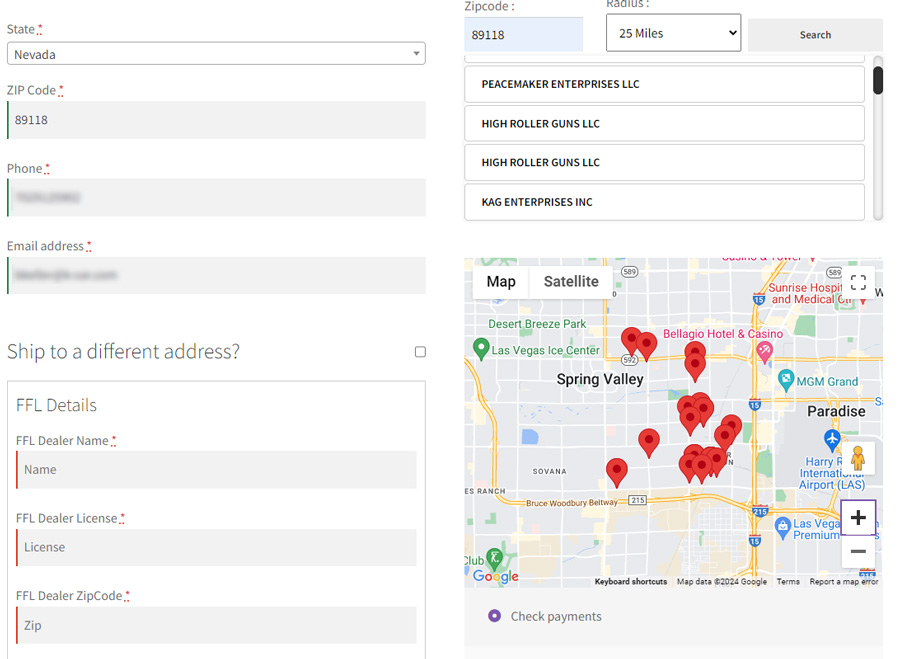
Configuration Screens
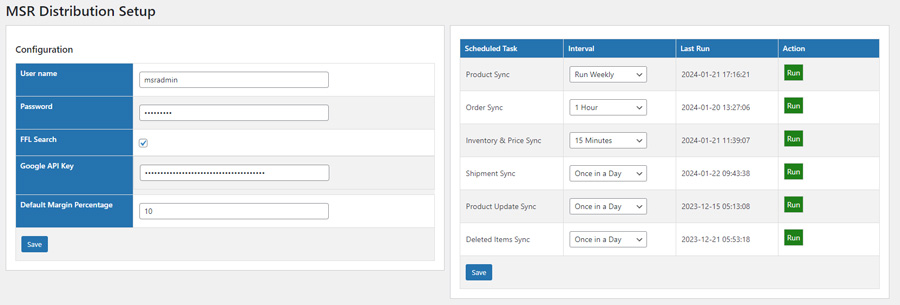
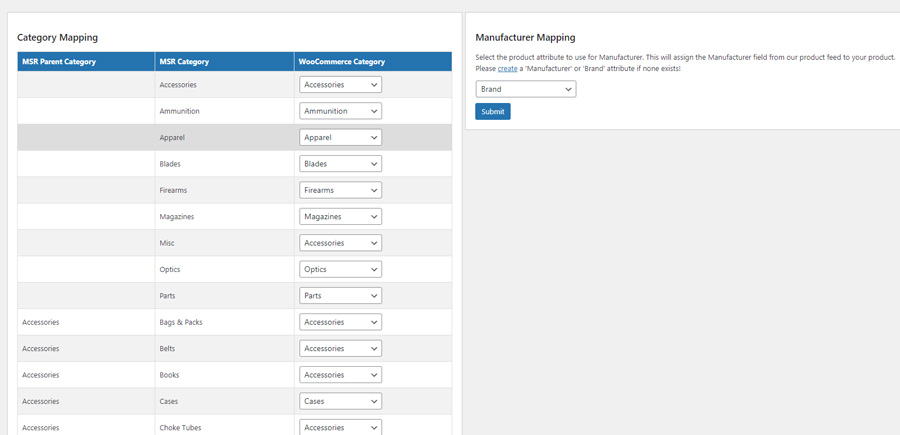
These tasks run on schedules to ensure they occur on a regular basis. For example, we recommend that they add new products once a day. Stock quantities need to be updated frequently, so that task can be configured to run more frequently.
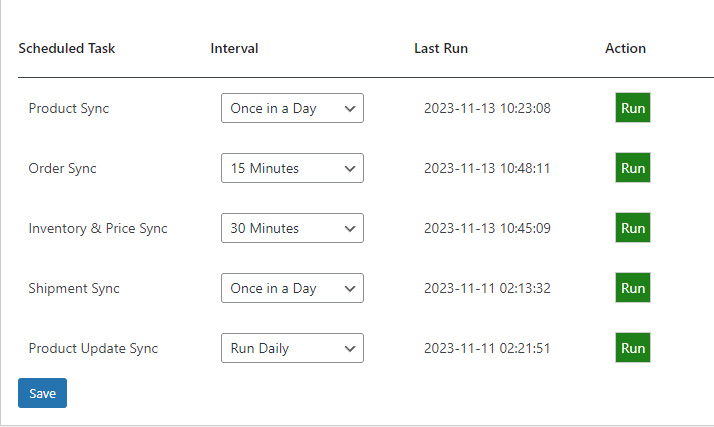
Product Listing
This shows products that were imported by the plugin.
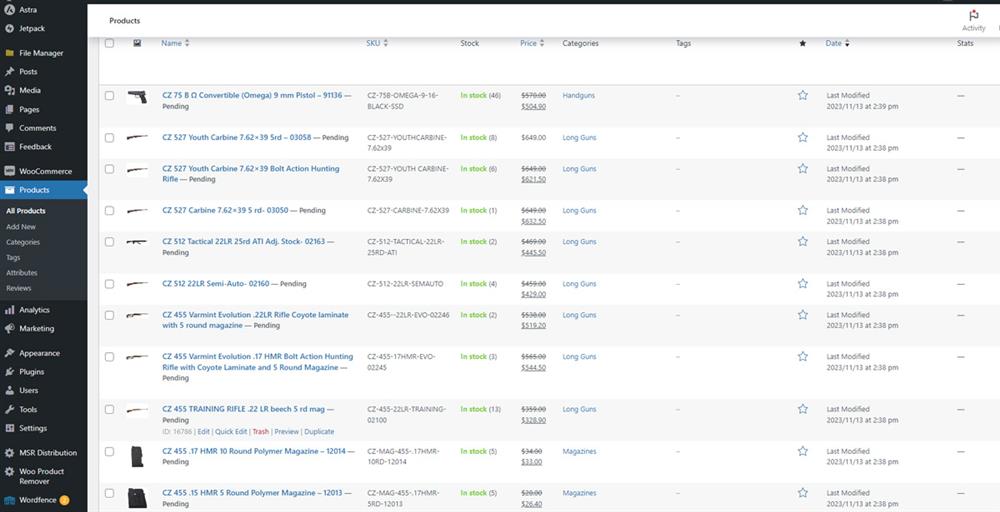
Orders
Orders with MSR products are visible on their own screen so the retailer can easily track orders submitted to MSR.
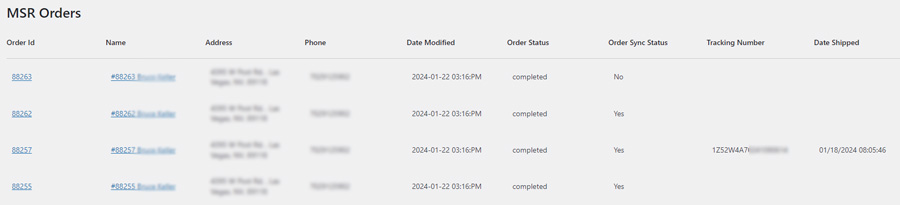
Custom Product Fields
The plugin will add custom fields to your MSR products only visible on the admin side that identify them as MSR products, FFL items, shows your cost, MSRP, default markup percentage, MAP if set, and the API product id.
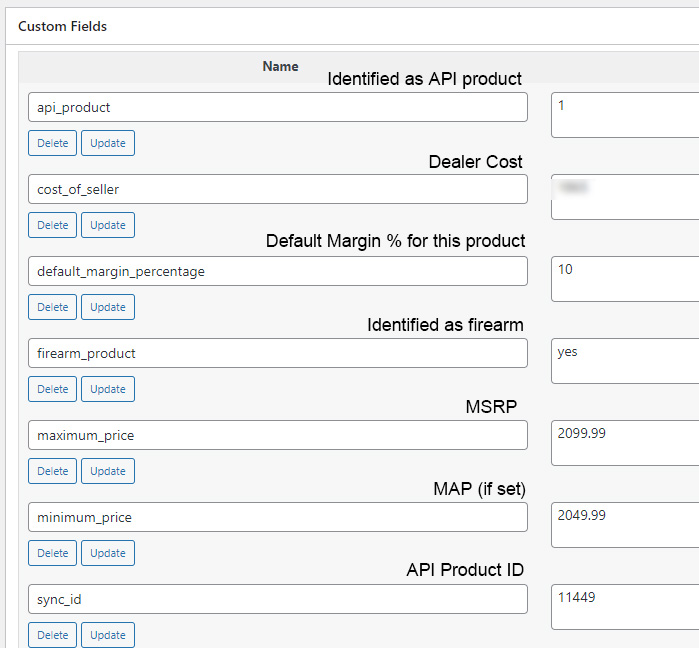
Price Configurations
The plugin permits the store owner to set a default markup percentage, which will be applied to each product as it's created. Each product will have a markup field that can be adjusted if the store owner wants to adjust the price on a specific product.
The product feed contains three price fields. Price (dealer cost), MSRP, and MAP (if one is set). The retail price set on a product will never be more than MSRP, and never less than MAP. If no markup percentage is set, then price will be MSRP. If a percent is set, it will calculate that price and use it for retail. Unless that calculated price is more than MSRP, or less than MAP. In those cases retail would be set to MSRP or MAP, respectively.
MSR Product Feed API
The Application Programming Interface (API) allows other websites to pull our product data and submit orders. For example, a site using our plugin would run a task to request all of our products when the plugin is first installed. The plugin sends a request to the API (with proper credentials for security) for all products. The API responds in a specific format (JSON JavaScript Object Notation) with the product data. The plugin then has to take that data for each product, and create a product page in the website. Below is an example of a single product record that is returned in JSON.
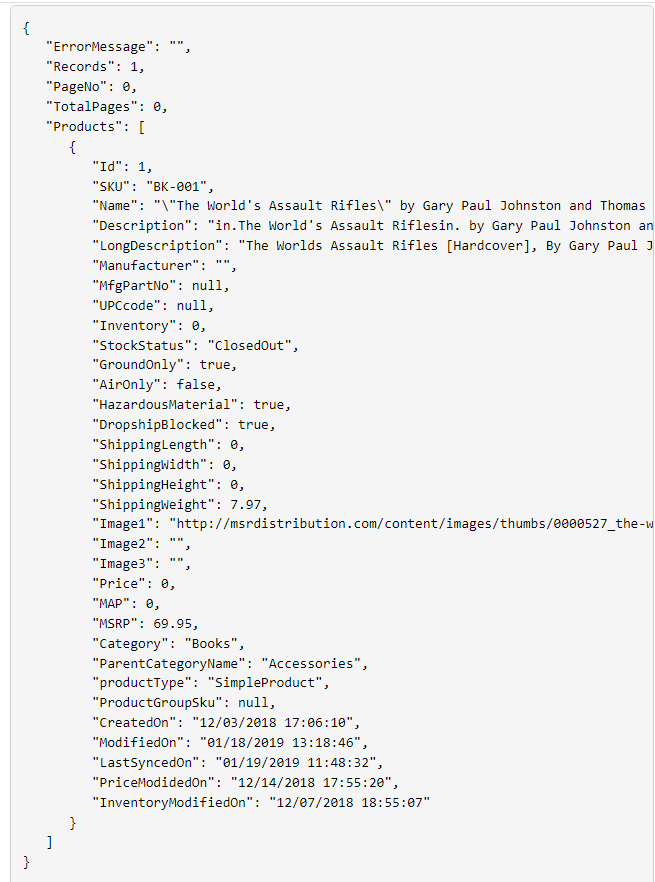
How can our plugin and API system help an FFL dealer?
- Our inventory is their inventory, with no pre-purchase overhead. Add thousands of products to your online store.
- Orders automatically submitted to MSR and dropshipped to the customer or their FFL.
- Orders updated with tracking information when shipped.
- Pricing configurations - set markup percentage on all products as they are created, but able to edit on a per product basis.
- The dealer site is able to list other products that are not from MSR.
- Minimal monthly fee - no long term contract - cancel at any time.
NOTICE:
This plugin will create a custom table and import thousands of products into your store. While we have spent many hours testing, it's impossible to determine if there could be a conflict with any one of the tens of thousands of other plugins available that may be installed on your site. For this reason we stress the importance of testing our plugin on a 'staging' version of your site before installing on a production site. At the very least, take a full site and database backup before blindly installing on your production live store!
Before starting the product import, ensure your category mappings are configured so products are categorized from the start.
If none of that made sense, see below for a brief explanation of websites and WordPress!
There are over 1 billion websites on the Internet, and about 250,000 new sites created every day.
When you type a web address in your web browser, or click a link to see a webpage, what happens? The magic of the Internet takes the text you typed (or clicked) and figures out the exact computer connected to the Internet that holds the page you requested.
You're actually telling your computer to pull that information off some other computer that is likely in a huge network warehouse somewhere and on a webserver, which is a computer specifically designed to serve webpages on the Internet.

Keep in mind that a web browser is just computer software that is used to view content on the Internet. For the most part, the web pages you are viewing are using HTML (Hypertext Markup Language), which is just a way to format the content of a webpage so your browser can display it to you.
In the olden days, web pages were manually created by writing plain HTML.
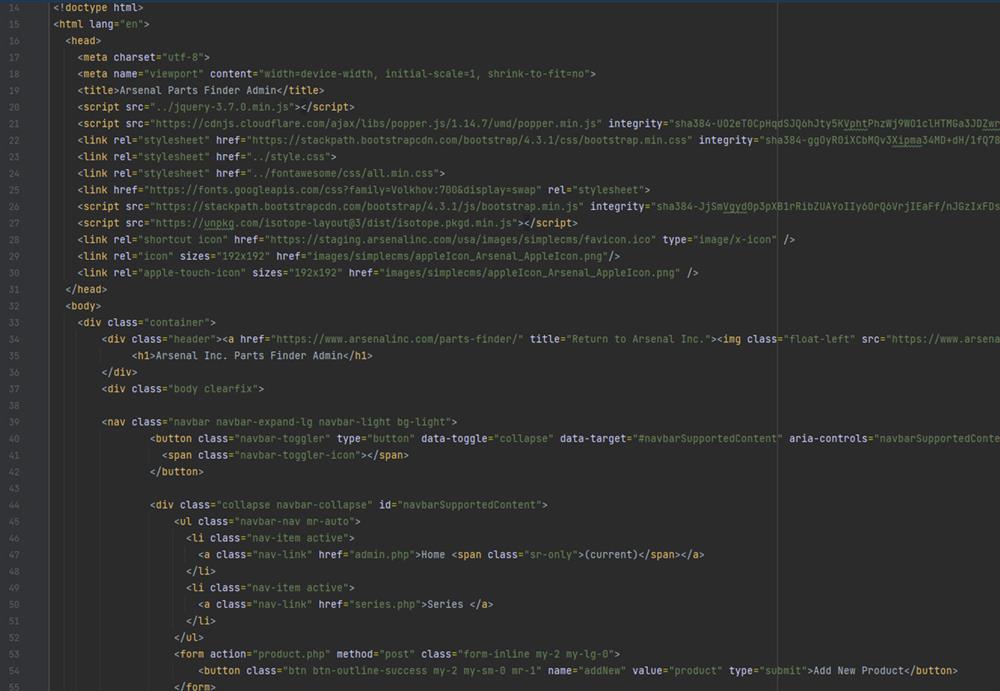
That's fine if you have 10 pages on a website. But when you have hundreds or thousands, that doesn't work. So Content Management Systems (CMS) were created. A CMS separates a web page into data (content) and a template. The template controls how the content is displayed on the page. Templates are actual files on the website, while the content is saved as data in a database. So a CMS is a program that is installed on a web server and provides a simpler method of building, maintaining, and displaying a website.
There are thousands of CMS built on many different programming languages and requiring different types of computer technology. WordPress was created in 2003 as a blogging platform, and today powers over 60% of the websites on the Internet. It's free and "open source" which means anyone can see, edit, copy, modify, and extend the software that runs it. The catch with WordPress is that while the base software is free, if you want to do anything other than have a very simple web blog, you'll have to add that extra functionality, which many times is not free, unless you want to program it in yourself.
WooCommerce is the predominant shopping cart "plugin" for WordPress. A plugin is just a bundle of programming code that adds features or functionality to a WordPress site. The base WooCommerce plugin is also free, but if you want a fully functional e-commerce shopping system, you'll have to pay for 'premium' plugins to give your store the extra functionality you need.
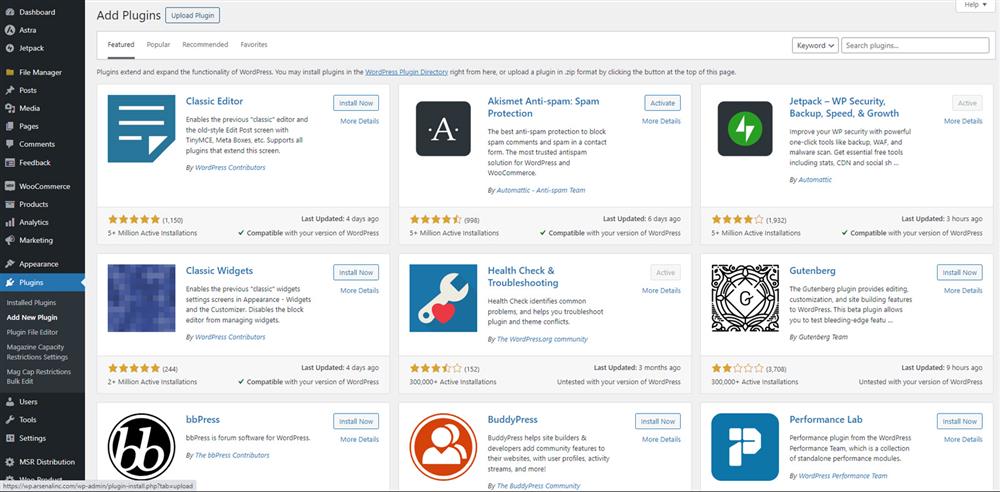
MSR Distribution has developed a WordPress plugin that can be installed on WordPress websites using WooCommerce for their online store. Our plugin utilizes the MSR Distribution Product Feed API to integrate your website with the MSR Product Feed.
Please contact your Dealer Specialist (722) 215-3606 or feed@msrdistribution.com for more information!